You can send your leads and booking requests to your ServiceMinder account.
Connecting XAPP & ServiceMinder
Generate an API Key
To connect XAPP to ServiceMinder, you will first need to create an API key within your ServiceMinder Account. ServiceMinder does a great job making it easy and straightforward.
- Click "Control Panel" on the bottom left hand side menu within ServiceMinder
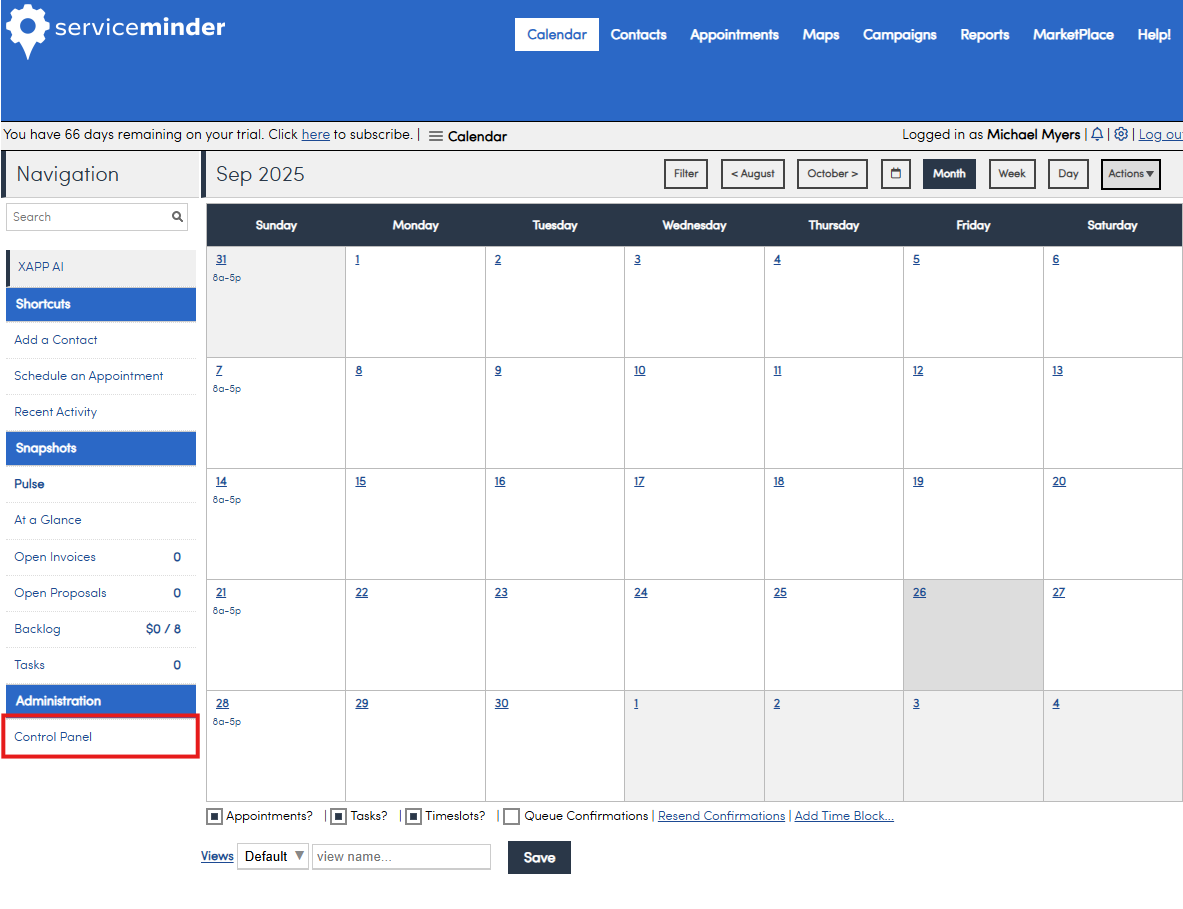
- Click "API Keys"
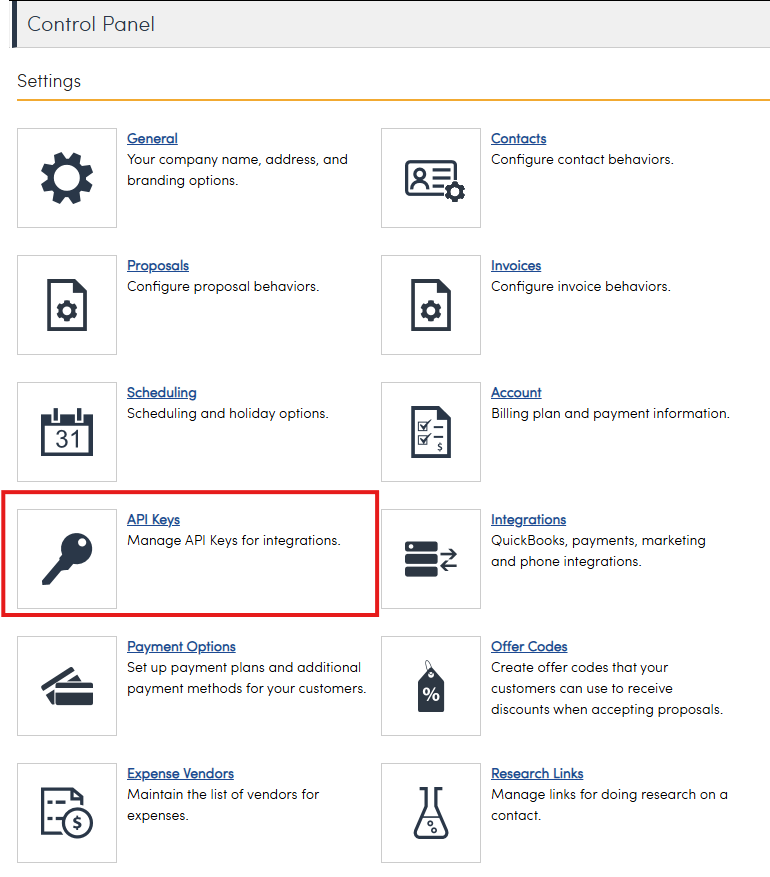
- Click "Add" in the top row on the left
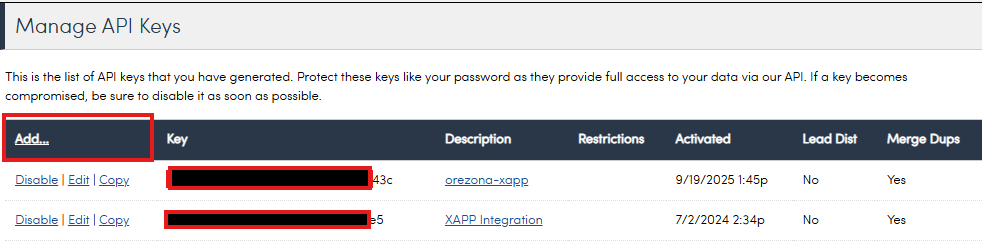
- Create API Key, copy the Key after you click "Save" at the bottom
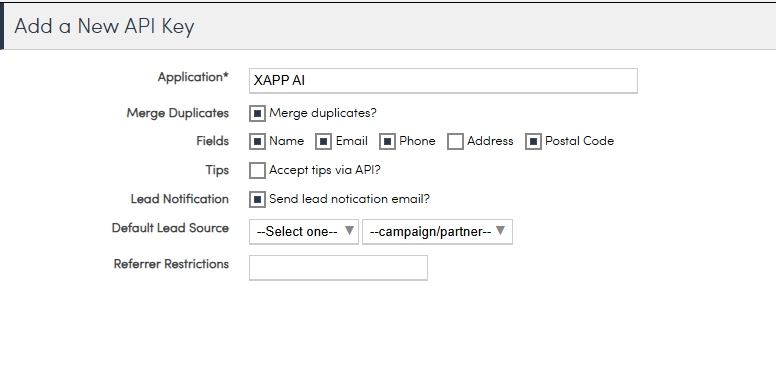
- Within Studio, go to the "Integrations" tab then select "ServiceMinder"
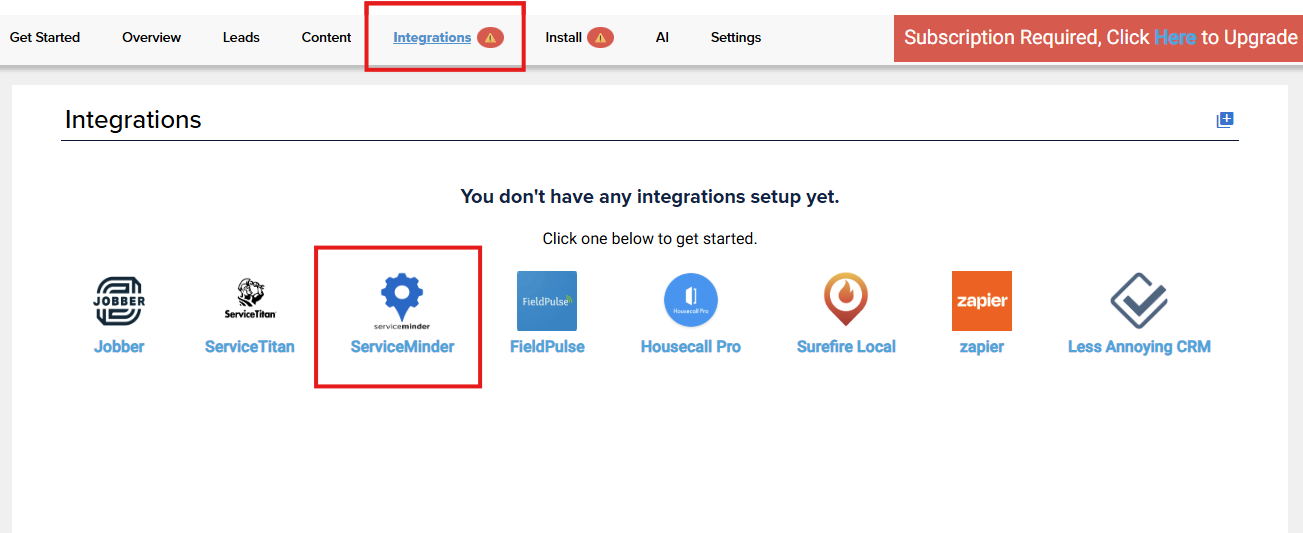
- Paste your API key from the previous steps and click "Connect"
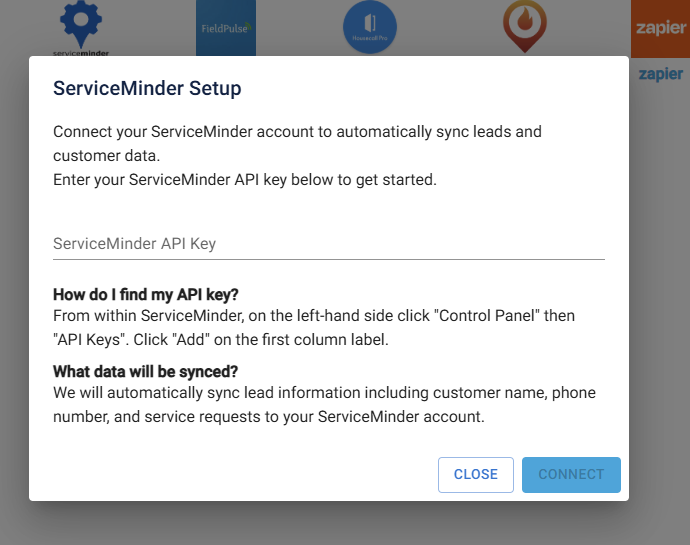
- Send a test lead, you should see the lead appear under contacts.