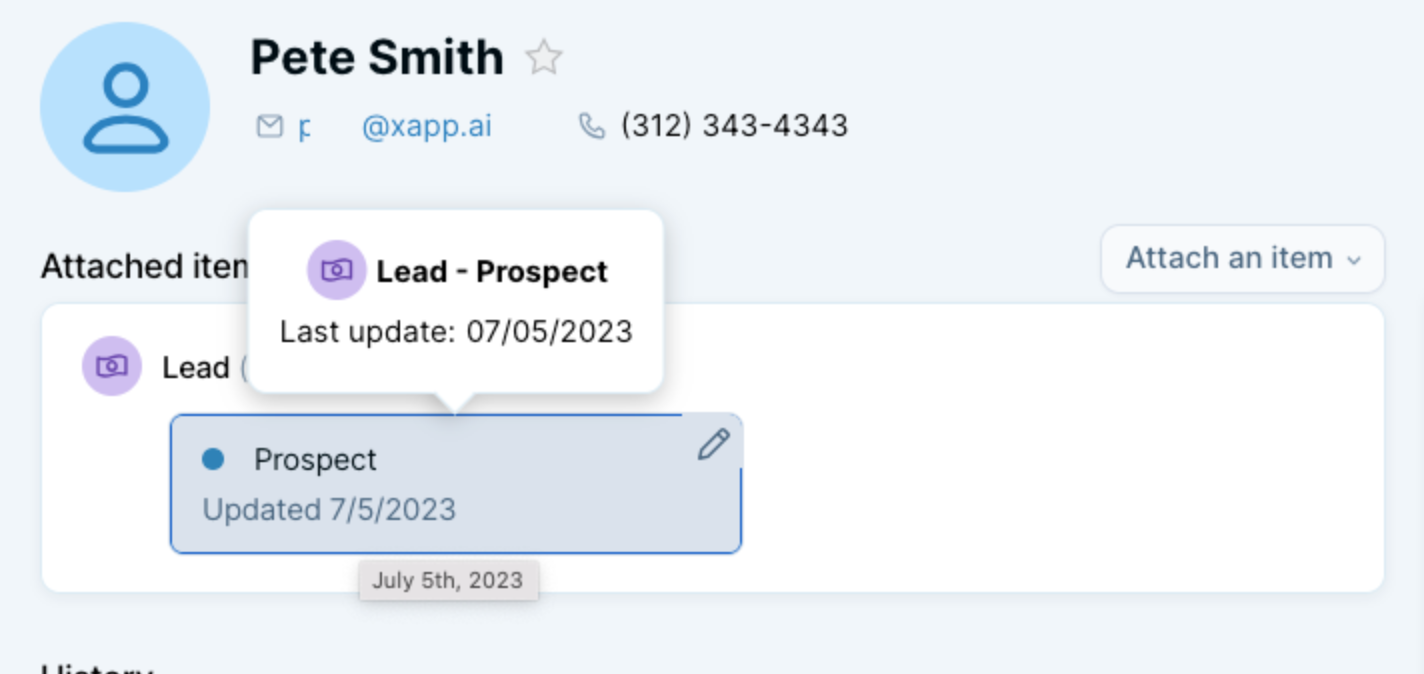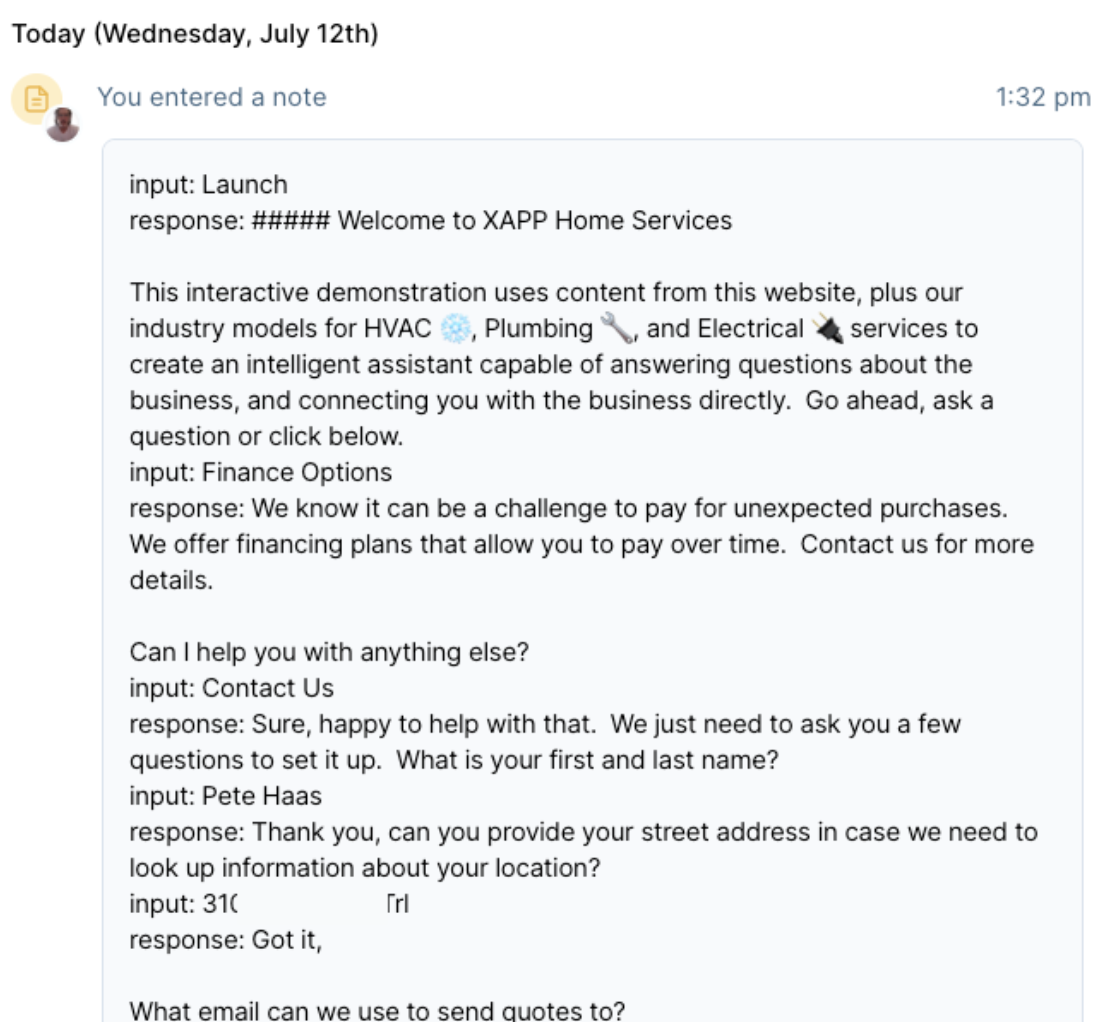Less Annoying CRM integration
You can connect your existing Less Annoying CRM instance with AI Powered Chat, and Google Business Messages.
- Send leads to your Less Annoying CRM instance
- Collect name and contact information
- Naturally transition the conversation to a lead flow
- Receive the full transcript of the conversation
- Get notified when users are talking to you, and speak directly
Connect your account
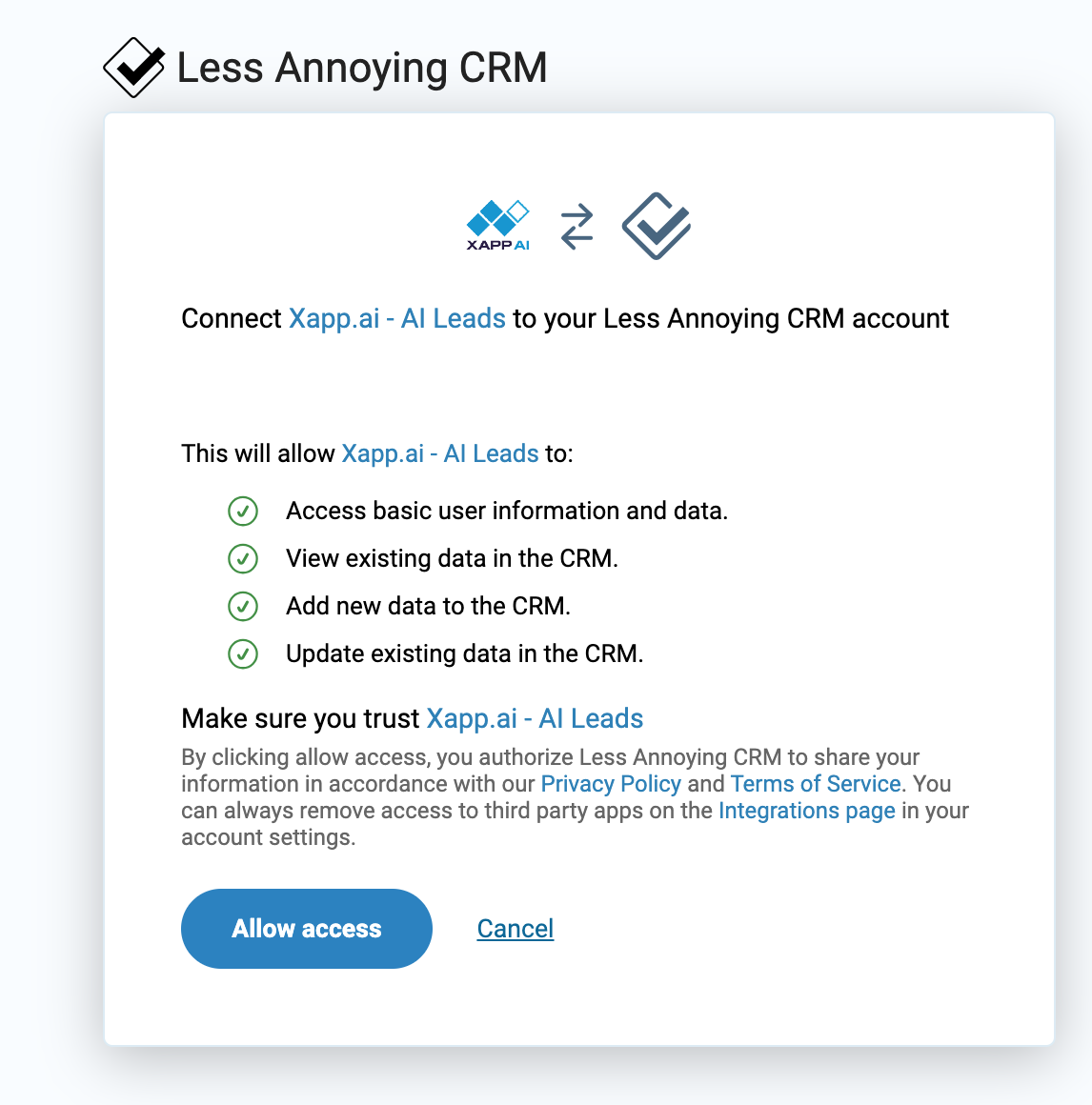
Allow XAPP AI access to your instance, we'll send captured leads to your account
Install Chat (and Search) onto your website
Detect that the user wants to connect with the business
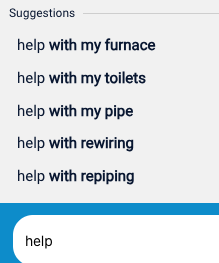
We provide helpful suggestion chips users can click to initiate a lead flow. This can be a simple 'Contact Us' button like above.
Also provided are pre-built language models to determine a user's desire to connect with the business. When this happens, the user is put into a lead flow. In the image above, our auto-complete suggestions for a home services company lets the user discover the phrases they can use.
Lead information sent to Less Annoying CRM
When a lead is captured during a chat or Google Business Messages session, XAPP AI sends the following information:
- Contact - If this is a new lead, it will be added. When we find a match on the contact information like the email address, we don't create a new lead. Instead, we update the contact with the transcipt of the conversation that led to the lead being capture. The transcript will be attached as a note.
- Lead Pipeline - Your lead will be automatically added to the default pipeline as a 'Prospect'. You can update the status of the contact as your relationship changes.