Installation on Voolt Sites
important
Note: Voolt does not allow 3rd parties apps like XAPP AI to be installed on their platform
Due to this limitation, your only option is to link a button from your website to a XAPP hosted page which allows bookings and question answering.
Prerequisites
- Administrative access to your Voolt site.
- Your unique XAPP
linkto redirect to when a button is clicked.
Getting the link
-
Log Into Your XAPP Account
- Sign in and navigate to your XAPP dashboard.
- Navigate to 'Channels'
- Select Booking Widget
- Copy the link
Select Booking Widget
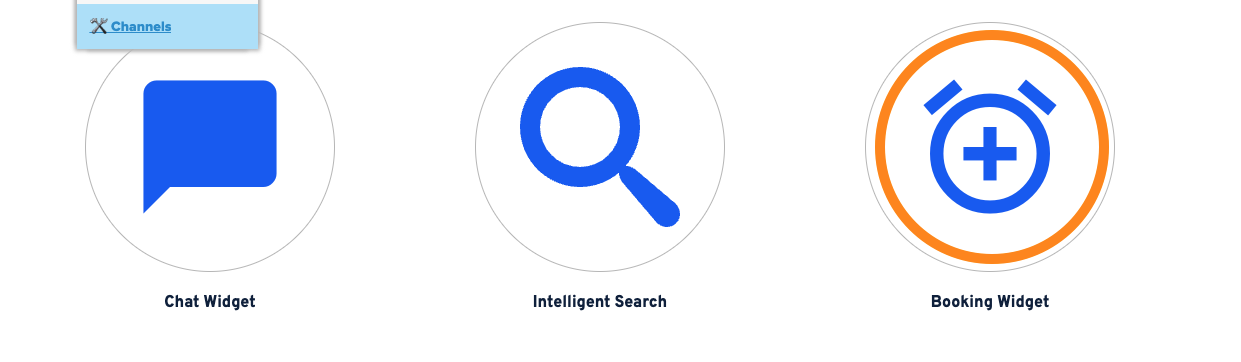
Copy Booking Link
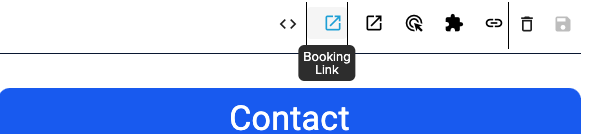
Adding a button to your Voolt website
-
Log Into Your Voolt Account
- Sign in and navigate to your dashboard.
-
Open a Page
- Navigate to the page where you want to add the button.
- Option 1: Edit an existing button
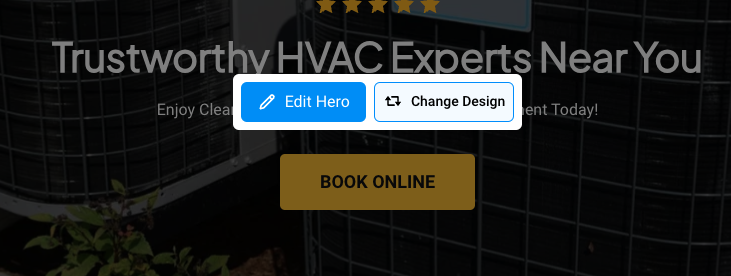
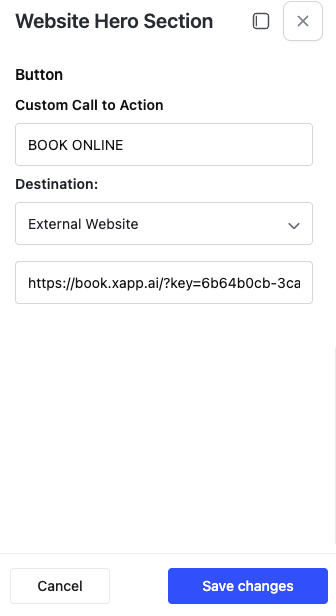
- Select "Edit Hero" and set your link to an external site using the booking link you copied from XAPP AI in the previous section.
-
Option 2: Add a new section

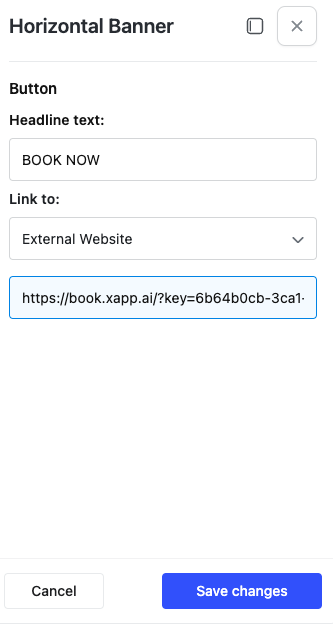
- Make sure you publish your change.