Reserve with Google
Reserve with Google is only available to businesses that have a valid business profile on Google's platform. You can create a business profile here for free.
Reserve with Google, or RWG, allows prospective customers to connect with your business either on Google search or maps results.
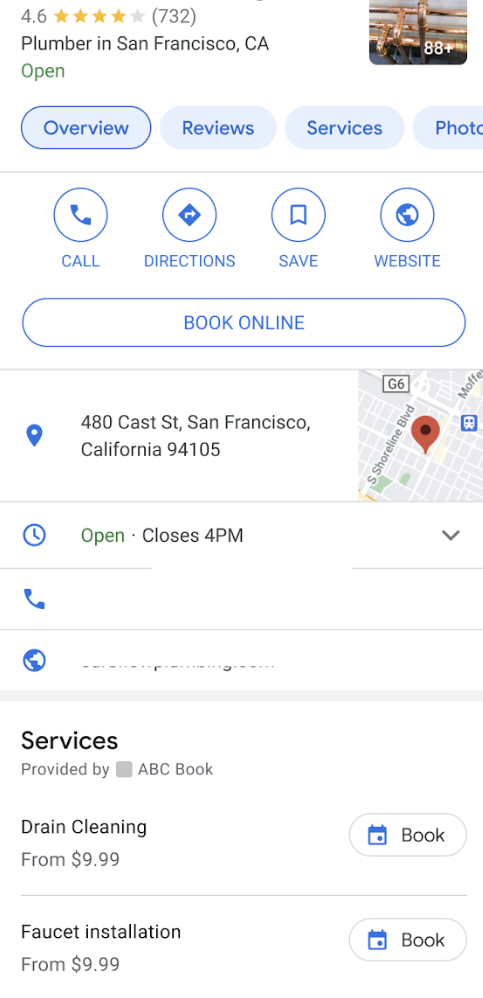
Requirements
- Verified Google Business Profile
- Don't have a profile? Create one here for free
- Valid Google location registered with Google. more info
- A trial, or paid XAPP AI account
How it works
Users who search for your business directly or services that your business provides will be able to connect with you in a couple ways.
- Click the BOOK ONLINE button
- Click an available service (optional)
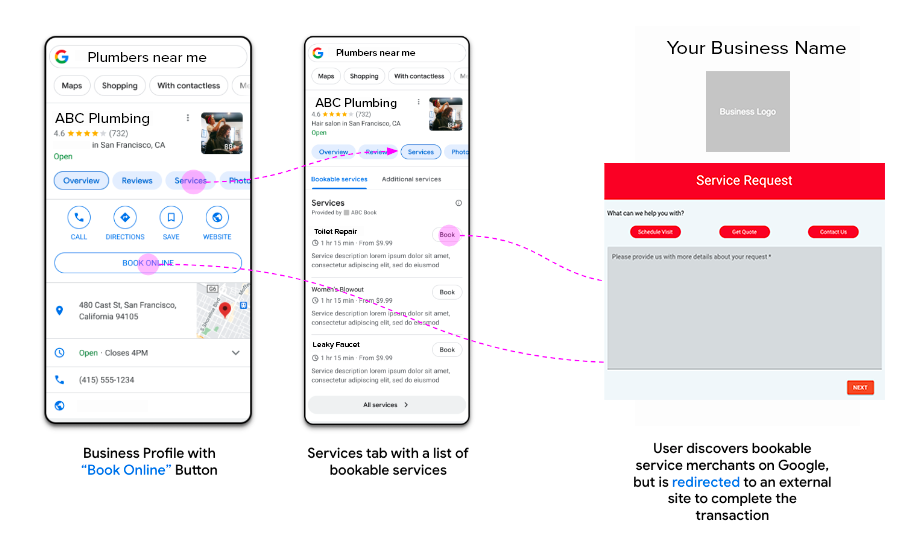
What happens when you click the Book button?
Users are redirected to a custom landing page with your branding, and location. All styling and images are set to match your unique brand.
- Users describe their issue
- They provide their contact info
- Select a preferred day/time
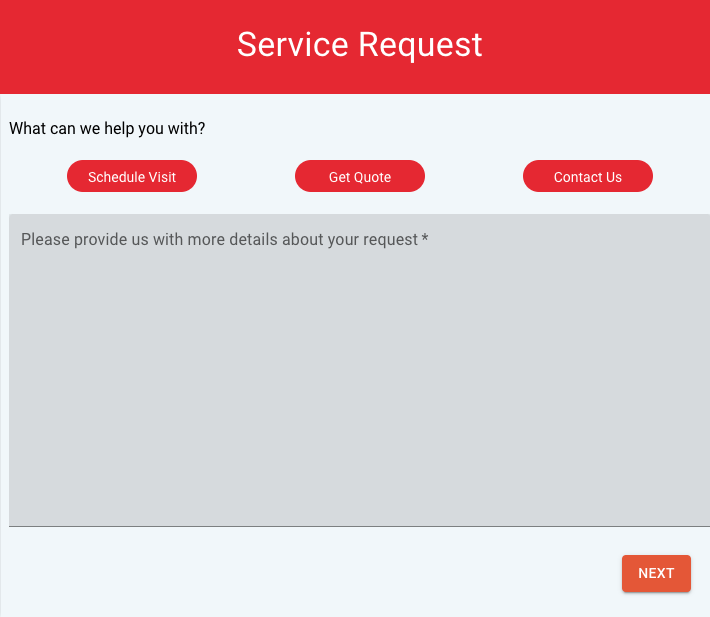
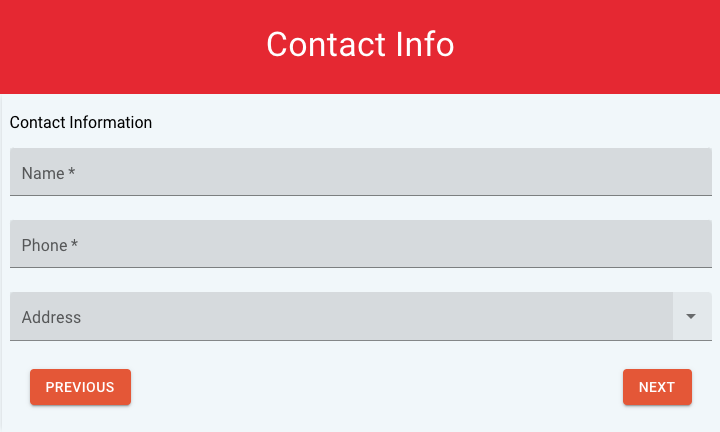
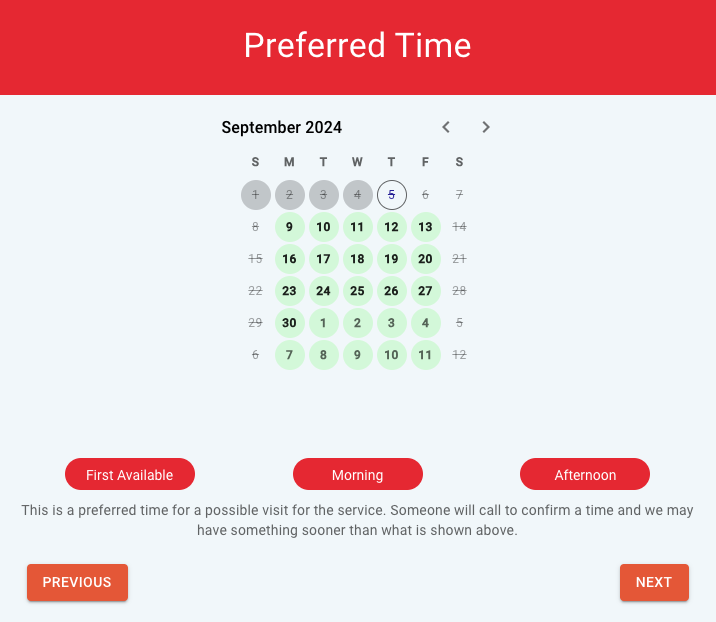
Why Use Reserve with Google?
There are several benefits to using Reserve with Google, including but not limited to:
-
Direct Communication: Allows businesses to directly communicate with customers. This is important for providing self-service options, and fostering relationships with customers.
-
Ease of Access: As these connections can be initiated directly from Google Search and Google Maps, it offers users an easy and convenient way to reach out to businesses.
-
Improved Visibility: Businesses using Reserve with Google can improve their visibility on Google's platforms, potentially leading to higher traffic and more customer inquiries.
Set-up Process
Setting up Reserve with Google does not require installing anything on your website, a website actually isn't required, but does require some coordination between you and our team.
-
Claim and Verify your Google Business Profile
-
If you haven't already you will need to verify the Google Business profile is yours, which is typically done through a post card sent by Google to your business's mailing address.
-
-
Once verified, we will then setup the booking link through our partner administrative panel. We will keep you up to date as we set this up. We may require some details from you at this point.
-
You will see a new BOOK ONLINE button appear on your Google Business Profile. Please note, this can take up to 48 hours for it to appear.