Google Business Messages (GBM)
Google Business Messages is only available on the XAPP AI Max plan.
Google Business Messages, or GBM, allows prospective customers to chat with your business either on Google search or maps results.
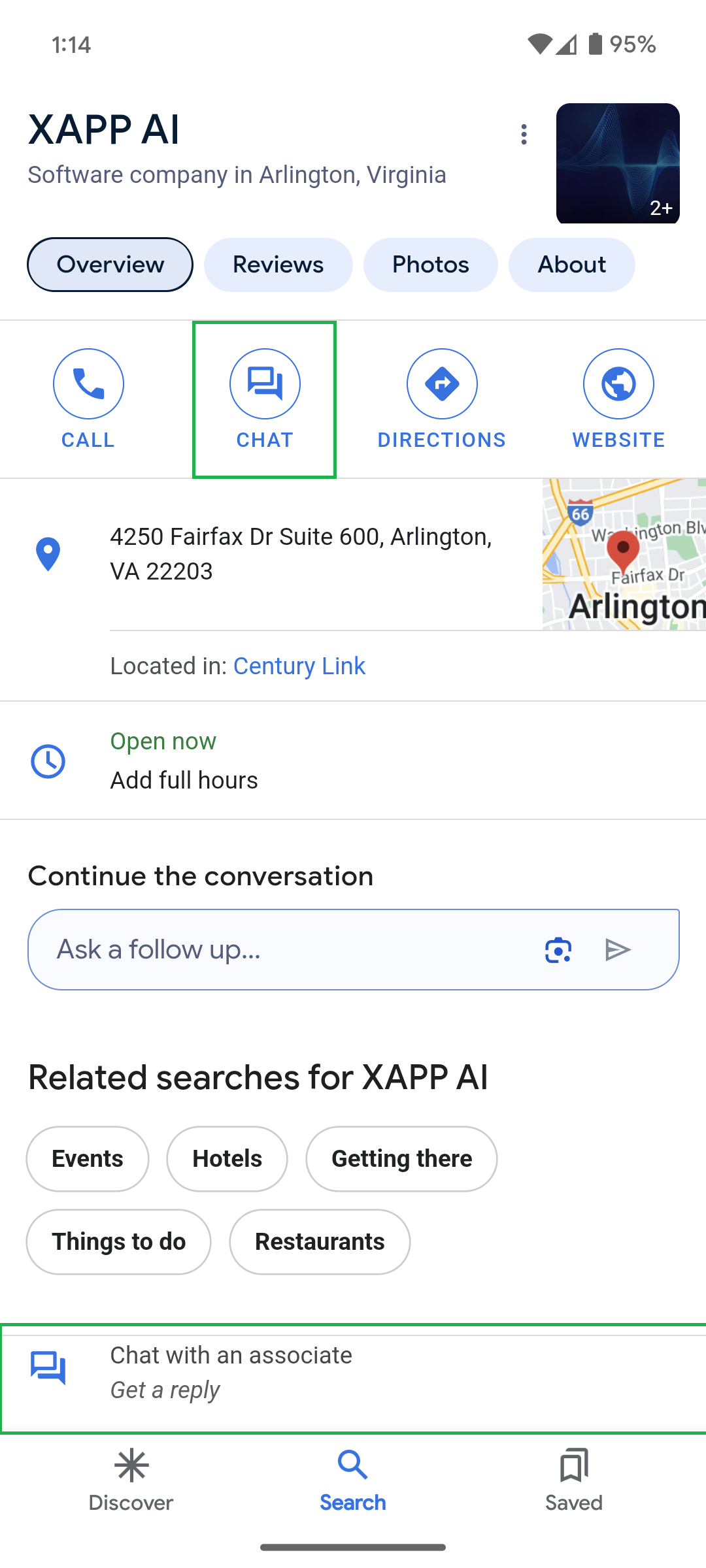
Requirements
- Verified Google Business Profile
- We can assist with this process
- XAPP AI Max plan
How it works
Users who search for your business directly or services that your business provides will be able to both access your custom AI and be able to message you directly through live chat. This allow you to always be available and have conversations with customers before they even land on your website.
Why Use Google Business Messages?
There are several benefits to using Google Business Messages, including but not limited to:
-
Direct Communication: Google Business Messages allows businesses to directly communicate with customers. This is important for providing customer support, answering queries, and fostering relationships with customers.
-
Ease of Access: As these conversations can be initiated directly from Google Search and Google Maps, it offers customers an easy and convenient way to reach out to businesses.
-
Engagement: Google Business Messages can enhance customer engagement. Businesses can send rich, interactive messages including images, clickable links, and more to make conversations engaging and effective.
-
Improved Visibility: Businesses using Google Business Messages can improve their visibility on Google's platforms, potentially leading to higher traffic and more customer inquiries.
Set-up Process
Setting up Google Business Messages does not require installing anything on your website, a website actually isn't required, but does require some coordination between you and our team.
-
Claim and Verify your Google Business Profile If you haven't already you will need to verify the Google Business profile is yours, which is typically done through a post card sent by Google to your business's mailing address.
-
Once verified, we will then setup the chat through our partner administrative panel. We will keep you up to date as we set this up. We may require some details from you at this point.
-
After the Google review process, you will see a new chat icon appear on your Google Business Profile