Exporting & Importing
You can export your app for backups, local execution, making copies, or for migrating between Studio environments.
Export File
The same file format is used during export and then import. The file is JSON format and contains app, all the handlers, all the intents, and all the entities.
It contains:
- App Information
- Handlers
- Intents
- Entities
It does not contain:
- Channels, you should set these up new however some you can copy and paste the JSON to a new channel
- FAQs, which can be exported independently as a CSV.
- Analytics, which also can be exported independently as a CSV.
- Documents, from website crawled are not exported however they can be recrawled.
Exporting
You can quickly export from an app's settings page.
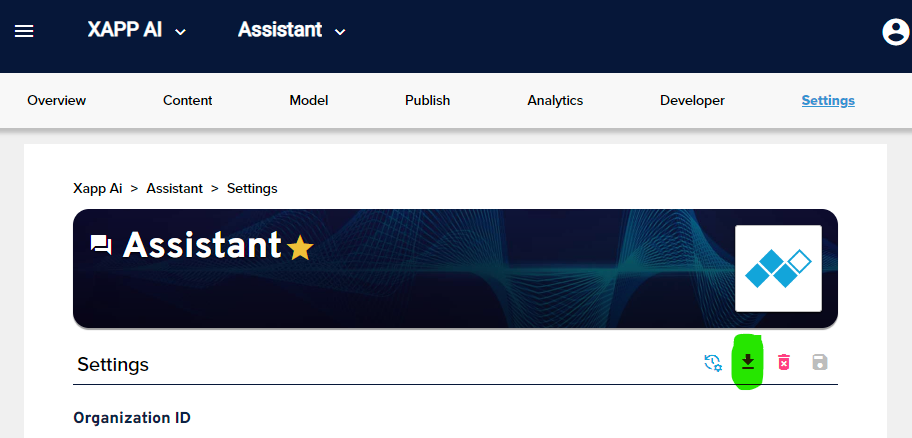
Clicking the button to the left of the delete button will start the export and download of the JSON file.
Exporting with the CLI
You can also export with the XAPP CLI
xapp export [options] <directory> [appId]
For example:
xapp export ./temp appId
The above will export an application with ID appId to a directory ./temp
Exporting with GraphQL
You can use the /graphql GUI on Studio or you can use this for programmatic exporting as part of a broader script.
mutation exportApp($appId:ID!, $organizationId:ID!){
app(organizationId:$organizationId) {
update(appId:$appId) {
exportApp {
url
}
}
}
}
Importing
Importing requires you have the exported JSON file hosted on a public URL.
Importing with the CLI
To import an application JSON file to an existing organization:
xapp import --organizationId <organizationId> [uri]
You will need an existing organization to import the application and you must host the JSON file to a publically available URL.
Importing with GraphQL
You can use the /graphql GUI on Studio or you can use this for programmatic importing as part of a broader script.
mutation importApp($organizationId: ID!, $appUrl: URL!, $overwrite: Boolean, $modelOnly: Boolean) {
app(organizationId: $organizationId) {
importApp(url: $appUrl, overwrite:$overwrite, modelOnly:$modelOnly) {
appId
organizationId
name
}
}
}
With required variables:
{
"organizationId": "",
"appUrl": ""
}
Sample File
You can see a full export here: https://templates.xapp.ai/assistant.json
Below, is a partial version of the above to help illustrate the format.
{
"app": {
"templateType": "OC_STUDIO_STARTER_TEMPLATE",
"icon": "https://assets.xapp.ai/prod/xapp-ai/assistant/icons/bf7bdf1c-d790-4003-9ba6-7ee475f1ffb9.png",
"largeBanner": "https://assets.xapp.ai/prod/xapp-ai/assistant/banners/1920x1080/415fa5de-7128-434c-9e96-050dc4aa8475.png",
"banner": "https://assets.xapp.ai/prod/xapp-ai/assistant/banners/415fa5de-7128-434c-9e96-050dc4aa8475.png",
"largeIcon": "https://assets.xapp.ai/prod/xapp-ai/assistant/icons/512x512/bf7bdf1c-d790-4003-9ba6-7ee475f1ffb9.png",
"keywords": [
"XAPP",
"XAPPmedia",
"XAPP AI"
],
"mediumIcon": "https://assets.xapp.ai/prod/xapp-ai/assistant/icons/192x192/bf7bdf1c-d790-4003-9ba6-7ee475f1ffb9.png",
"smallIcon": "https://assets.xapp.ai/prod/xapp-ai/assistant/icons/108x108/bf7bdf1c-d790-4003-9ba6-7ee475f1ffb9.png",
"examplePhrases": [],
"name": "Assistant"
},
"intents": [
{
"slots": [
{
"name": "email",
"nlu": {
"lex-connect": {
"type": "AMAZON.EmailAddress"
}
}
}
],
"intentId": "Email",
"name": "📧Email",
"contexts": [
{
"name": "expecting_email"
}
],
"utterancePatterns": [
"my email is ${email}"
]
}
],
"handlers": [
{
"content": {
"ByeIntent": [
{
"outputSpeech": {
"displayText": "${BYE}",
"ssml": "${BYE}",
"suggestions": []
},
"segments": {
"BYE": [
{
"segment": {
"displayText": "Goodbye",
"ssml": "Goodbye"
}
},
{
"segment": {
"displayText": "Bye",
"ssml": "Bye"
}
}
]
}
}
]
},
"data": {},
"slots": [],
"intentId": "ByeIntent",
"langCode": "en-US",
"name": "👋 Bye",
"type": "ConversationHandler",
"utterancePatterns": [
"adios",
"bye bye",
"ciao",
"farewell",
"goodbye",
"see ya",
"see you",
"so long",
"bye"
]
}
],
"entities": [
{
"values": [
{
"name": "mr"
},
{
"name": "mrs"
},
{
"name": "ms",
"synonyms": [
"ms",
"miss"
]
},
{
"name": "dr"
},
{
"name": "esq"
},
{
"name": "hon"
},
{
"name": "jr"
},
{
"name": "sir"
}
],
"displayName": "👩⚕️Titles",
"entityId": "TITLES"
}
]
}