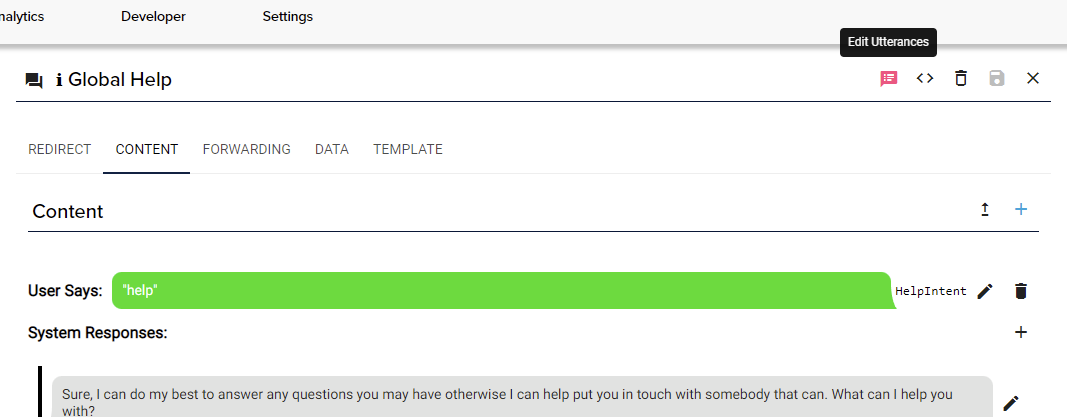Intents
What is an intent?
An intent is a set of utterances that a user may say that all describe a single action. It is a fundamental component of natural language understanding. In the context of conversational AI, one you have what the user has typed in or spoken in text form, it is then classified into a specific intent. For example "yes" and "sure" have the same meaning and can be part of an named Yes or AffirmativeConfirmation.
| Intent | Sample Values |
|---|---|
| Product Search | "i'm looking for diet cola" |
| Order Coffee | "may i have a small french roast" |
| Filter by Date | "only look last month" |
Built Ins
Some natural language understanding (NLU) services like Amazon Lex & Microsoft Luis provide general usage built in intents that have predefined values.
| Built-in | Sample Values |
|---|---|
| Cancel | "cancel", "cancel please" |
| Back | "go back", "return" |
| Yes | "yes", "yes please |
| Agent | "agent", "real person please" |
References
Special Intents
Another feature of NLU services are special (or pseudo) intents that do not necessarily match with an utterance. A common special intent it the Input Unknown or No Match intents that is used when a natural language input cannot be matched with a set of known intents. Other special intents can be channel specific, such as the AMAZON.KendraSearchIntent which uses the natural language input to search an Amazon Kendra index.
Utterance Expansion Notation
Utterance expansion notation allows you to more efficiently build out the sample utterances of your intent. You can quickly account for variations in carrier phrases, contractions, and other optional words like "please" or "ok".
To elaborate, Alexa recommends you think about all the possible variations of a sample utterance and add them to your intent. In their example for a horoscope skill, they suggest you add a sample of "what's" to account for "what is". This means you need to go from one sample utterance:
what is the horoscope
to two:
what is the horoscope
what's the horoscope
The only difference in these two utterances is the first part, while the rest is the same. You can leverage this pattern by using expansion notation:
{what is|what's} the horoscope
The sample is expanded into the above examples. The expansion notation is bookended with { and } while each expansion is then separated by |.
Classification of Intents
The intents you define will typically fall into a couple of primary buckets.
Global
Global intents typically mean one thing regardless of where somebody is within the assistant application. They then typically always stop what the user is doing and they then start a new task. For example, "i want to reset my password" will always kick off some kind of reset password flow, regardless of what the user is currently doing. You can always choose to override this behavior at the handler level but for the most part these type of intents kick off specific flows.
Examples:
- "reset password"
- "check my account balance"
- "order replacement card"
Cancel & Help
The built-in cancel & help intents are typically considered global but best practice here, especially on the help intent, is to provide contextual help.
Fallbacks
Fallbacks all called whenever something is said that is not defined anywhere in your interaction model or when a confidence threshold is not met. These are your pseudo intents like InputUnknown and OCSearch. Similar to Cancel & Help, you will need a global response to these however you should also override the response at the handler level. If you asked the user a question and you then receive a fallback intent, you should better clarify to the user exactly what you are looking for in a contextual response, keeping them in the current flow.
Information Gathering
These are for gathering information from the user. They are reusable and do not have flows assigned to them, instead the response is contextual based on where the user is within a flow.
Examples:
- "my zip code is 123456"
- "next wednesday"
- "yes"
These have high reuse value.
Relationship with Handlers
A simple analogy is to understand the relationship between intents and handlers is intents are the input and handlers are the output. For global intents, ones the typically kick off new flows, they have content associated with them, meaning if you click "Edit Responses" on the intent page, it will take you to it's associated handler. Furthermore, you will see a handler with the exact same name and ID in the handlers list.
On the intent, if it is global you will see an icon with helper text: "Edit Response"
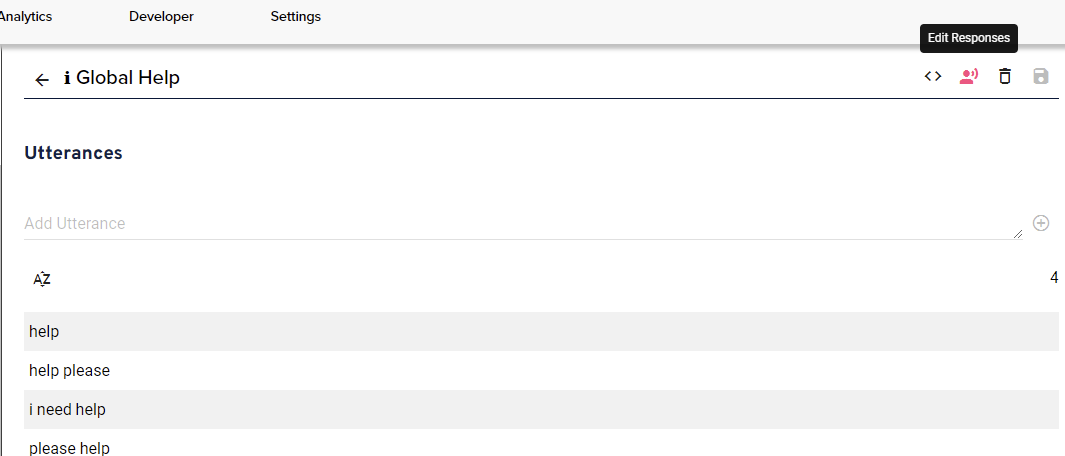
Clicking on this button will take you to the handler for the intent where you will see "Edit Utterances"