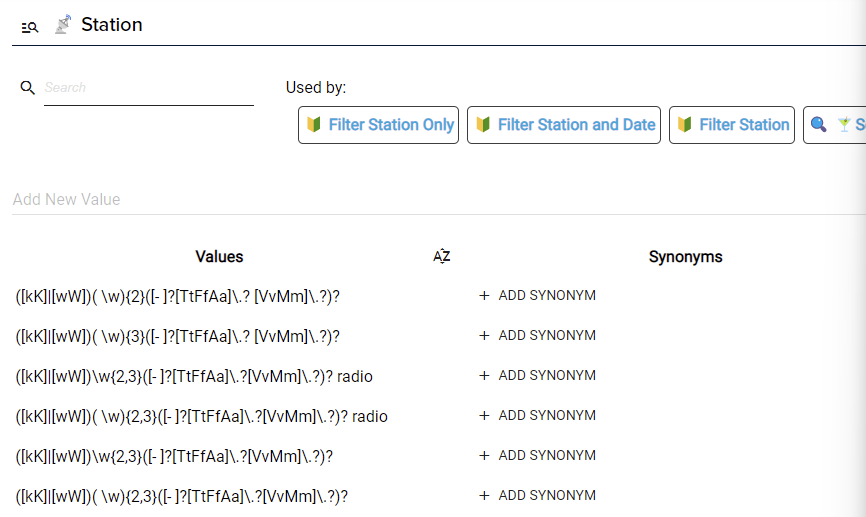Entity
What is an entity?
An entity is a collection of common words that have an association with the real world. They can be objects, places, temporal, or quantitative. When coupled with intents, they are used to extract information from natural language.
Built-In Entities
OC Studio provides a set of built-in slots that are the based on the built-ins from the major NLUs. The chart below is the abstracted Studio version and how they then translate to the different NLUs.
| Built-In | Example | Amazon Lex | Amazon Alexa | Dialogflow ES |
|---|---|---|---|---|
| COLOR | "blue" | AMAZON.Color* | AMAZON.Color | @sys.color |
| TIME | "noon" "twelve o'clock" | AMAZON.TIME | AMAZON.TIME | @sys.time |
| DATE | "april fifth" | AMAZON.DATE | AMAZON.DATE | @sys.date |
| DATE_TIME | "noon" "april fifth at two" | AMAZON.DATE & AMAZON.TIME** | AMAZON.DATE & AMAZON.TIME** | @sys.date-time |
| DURATION | "2 months" "4 seconds" | AMAZON.DURATION | AMAZON.DURATION | @sys.duration |
| NUMBER | "two" | AMAZON.NUMBER | AMAZON.NUMBER | @sys.cardinal |
| ORDINAL | "first" | AMAZON.Ordinal | AMAZON.Ordinal | @sys.ordinal |
| PHONE_NUMBER | "eight oh four..." | AMAZON.PhoneNumber | AMAZON.PhoneNumber | @sys.phone-number |
| SEARCH_QUERY*** | Returns the raw query | AMAZON.SearchQuery | Not Supported | @sys.any |
- *en-US language support only
- **Synthetically built with AMAZON.DATE & AMAZON.TIME
- *** Use sparingly, limited support and requires special considerations
Custom Entities
You can define you own entities that correspond to your business or usecase. They can be the names of your products and typical modifiers associated with them, ingredients for a recipe, or a list of symptoms. Think of them as a group of similar items.
Values vs Synonyms
The entity itself is just the category, such as drink sizes, and it then needs values such as "small", "medium", and "large". You can also assign synonyms to each value such as "tall" and "little" for the value "small". Keep the values unique and do not use the same synonym for two different values in the same entity.
List vs Regex
Currently, regex entities are only supported on Google Dialogflow.
There are two main types of custom entities; lists and regex. A list is, as the name implies, a list of entity values and their synonyms. A regex leverages a regular expressions to help describe how a particular piece of information is writtin.
To change the type of an entity, click the icon on the left hand side of the header for the entity, left of the entity name.
List
Notice the different values and their respective synonyms in the following list entity, used to understand the type of milk a customer wants in their coffee.
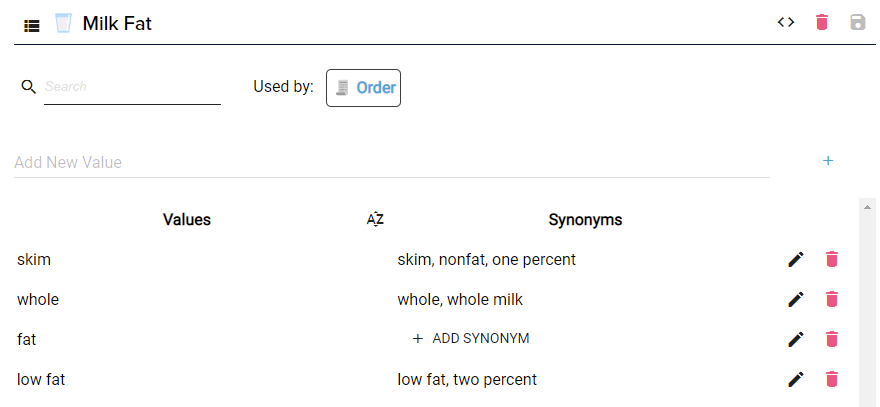
Regex
A radio station is typically written as WTOP or WTOP-FM. They typically start with K or W and end in -FM or -AM.